On completion of the call, the content in the Summary box can be downloaded, viewed in full, edited, copied to the clipboard and added to your CRM system to provide a clear and concise call summary.
To view the summary details, select the call as shown in the example below:
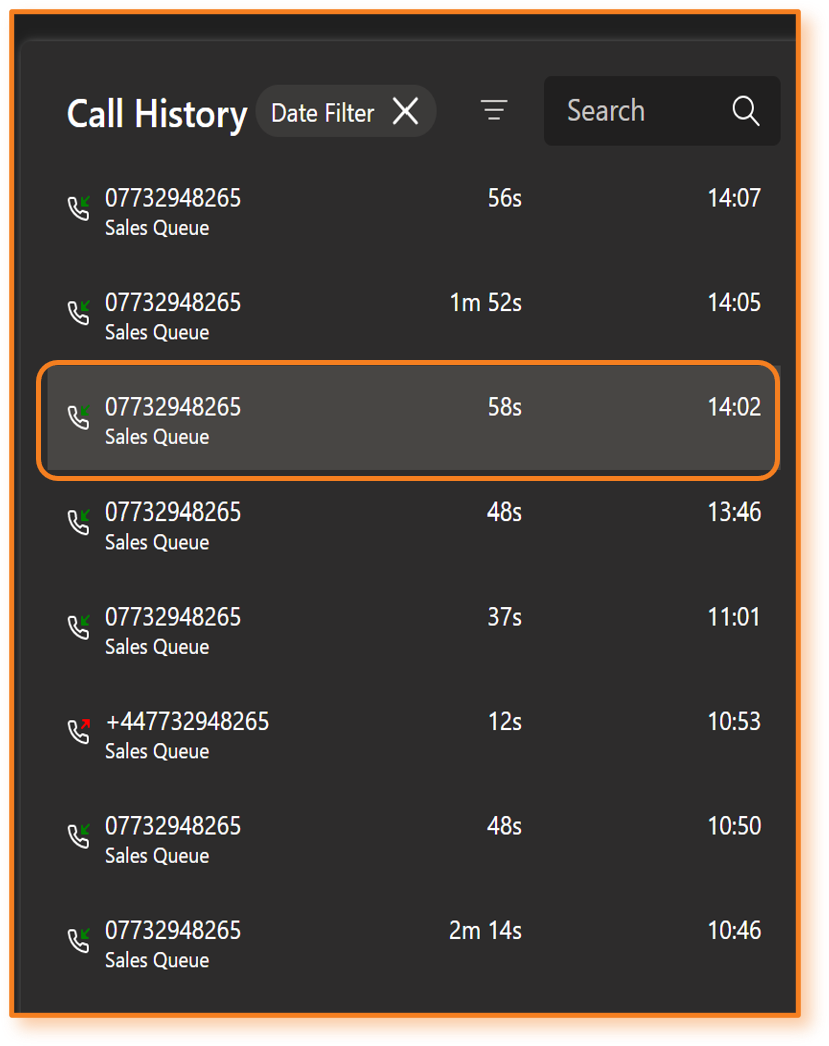
The content within the Summary box can be downloaded, viewed in full, edited, copied to the clipboard and added to your CRM system to provide a clear and concise call summary
