This process will improve voice call quality using Voice over LTE (Long Term Evolution), which is sometimes referred to as 4G LTE.
When you are ready to enable VoLTE (Voice over LTE) calling follow the steps below.

1. From Settings, select Mobile Data
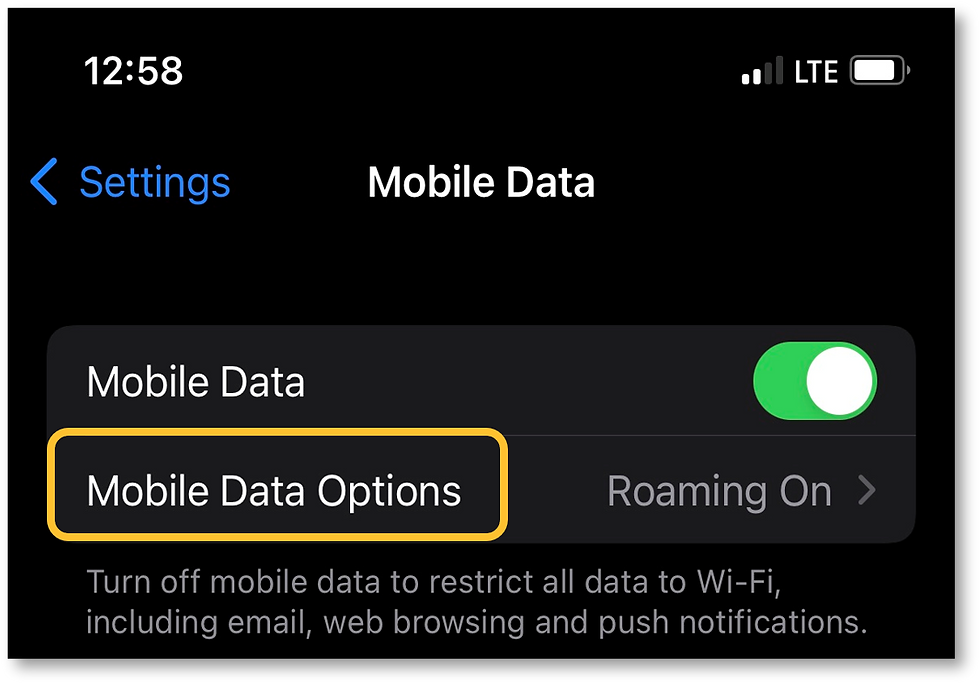
Select Voice & Data LTE

Select VoLTE – turn the slider on

Accept the battery usage warning.
If available, you'll see options like: 5G Auto / 5G On / LTE Under LTE, look for a VoLTE switch — toggle it on if it’s off.
Finally, back out of Settings.

